This is the second step in building your very own 2 player battle simulator. Now that we finished the movement code for the knight we now have to do it for the Warlock .Once again I will be using strategies and techniques from one of my previous blogs so if you haven’t already check out my blog post called basic scratch terminology.
So now the first thing we have to do is get a sprite that we want to use and we insert it into the game.

This is just personally I sprite I drew and I thought it looked nice and so I stuck with it. And unlike the knight he will have some other costumes. But now to start I will show you the first step to having the warlock move right.
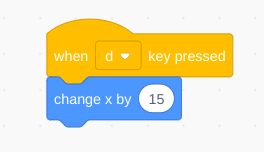
Now this is one of the simpler commands as to get the Warlock back to its starting position you simply move him to the left and with the next command.
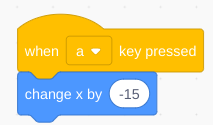
and the purpose of this command is obvious and that is to move leftand these commands are useful to position your character which could help you avoid attacks and it could help you dish out attacks.
The final movement command for the Warlock is the jump command which is slightly more difficult to program but not much more difficult.
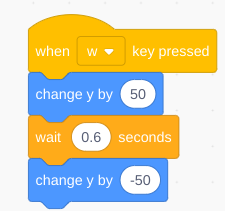
The added change y by -50 at the end of the command simply makes it so that your Warlock falls back to the floor as opposed to floating in air and of course you can edit the height that the warlock jumps by changing the y values. I hope everyone liked this tutorial and feel free to email me and to comment down below if you have any questions. My email is in the about me section of my blog.