Yesterday I made the first part of this blog series and I went over how I made my Mario games main character Luigi interesting twist right? And I also went over how I created the background for the game by just make sprites and then duplicating and placing them. But enough about my last blog time for this one.
So first of all we need to start adding some basic things to our game like Luigi’s spawn point because right now he just starts at a random spot on the map floating in the air so Ill show you what code I used for this.
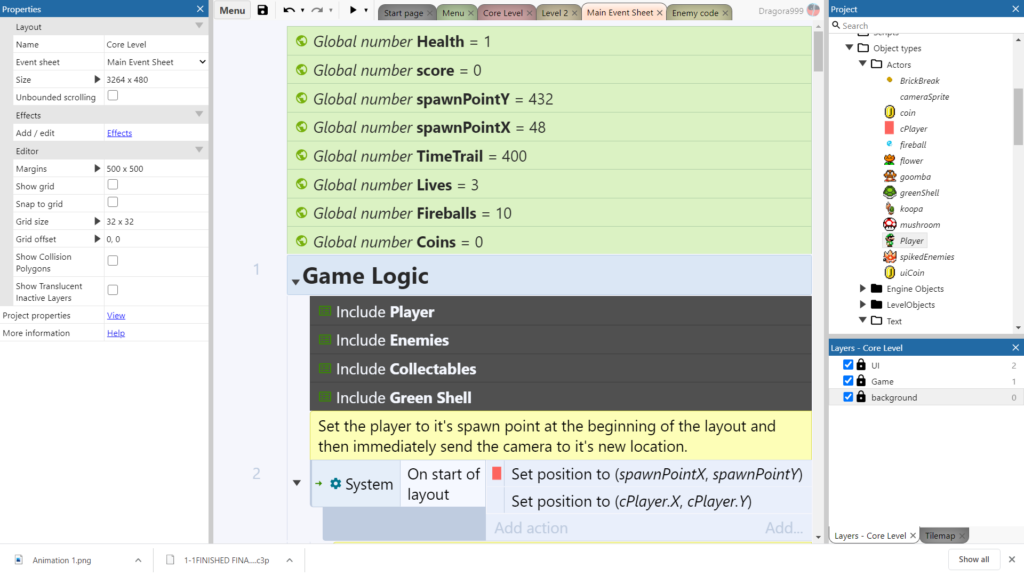
So first off you can see I have a lot of global numbers/variables and it may look quite intimidating but it is quite easy to add these. The main ones to focus on right now are spawnPointY and spawnPointX which obviously are the spot on the map where we want mario to spawn. Now If you just added these variables Luigi still wouldn’t spawn there. Because we have no code telling him what these numbers mean. But the blue code below it explains what Luigi will do. But it is crucial that you add this code for the cPlayer and not Luigi because Luigi is basically the skin and the cPlayer is the actual character. and once you have tat done your game should look like this.
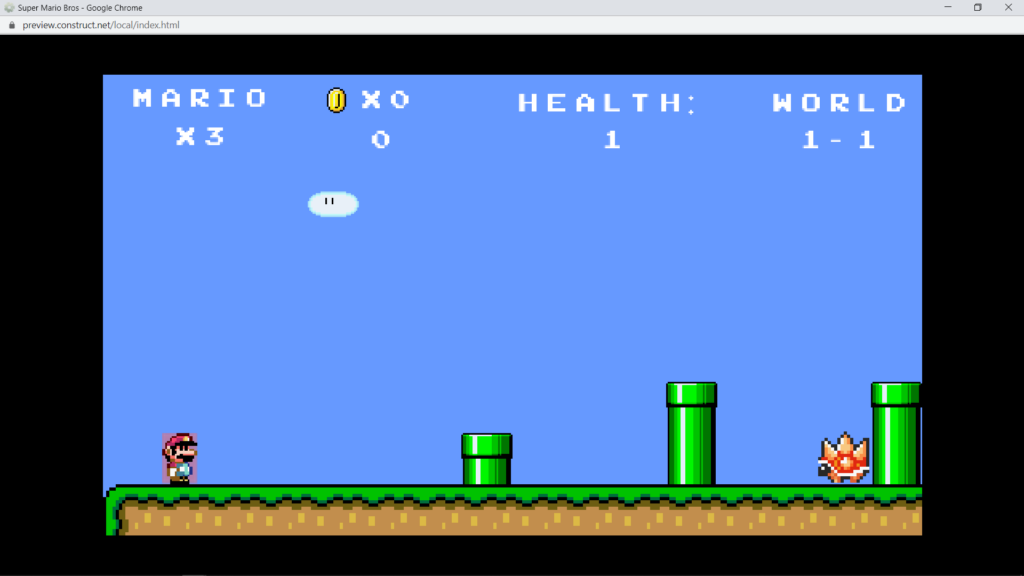
So your game should look something like this except obviously with your character which could look like what ever you want. But now that we have our character spawn in the right spot we need to make the red box AKA the cPlayer invisible. This is very simple as all you need to do is click on the cPlayer
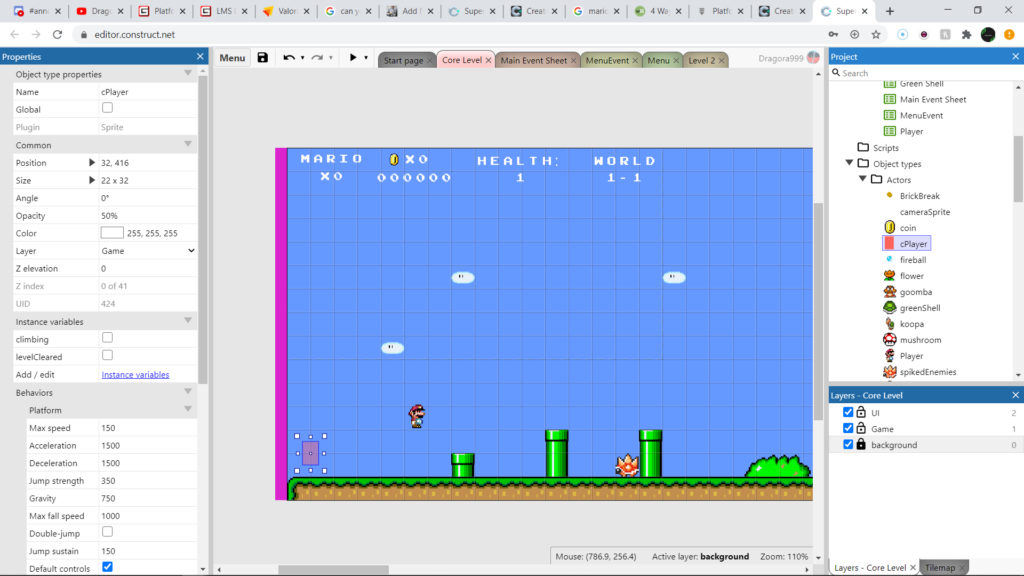
Then scroll down to where it says initially visible
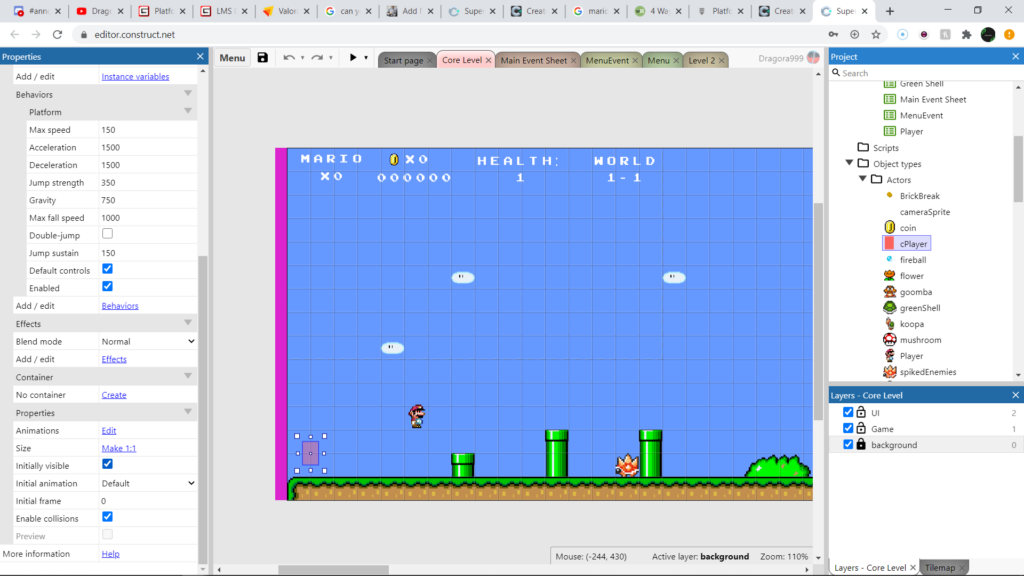
And make the check mark go away by clicking it and the cplayer will be invisible
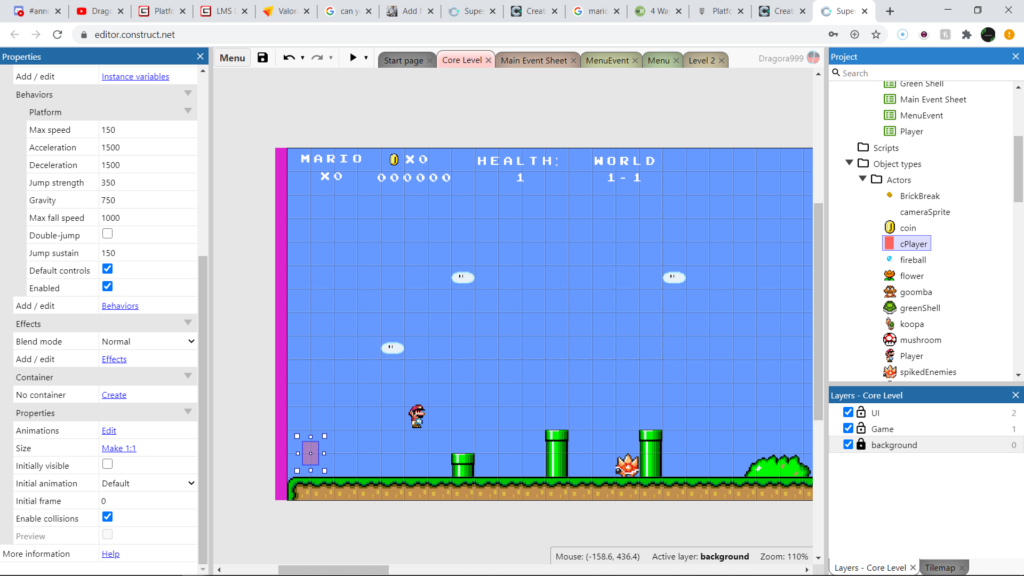
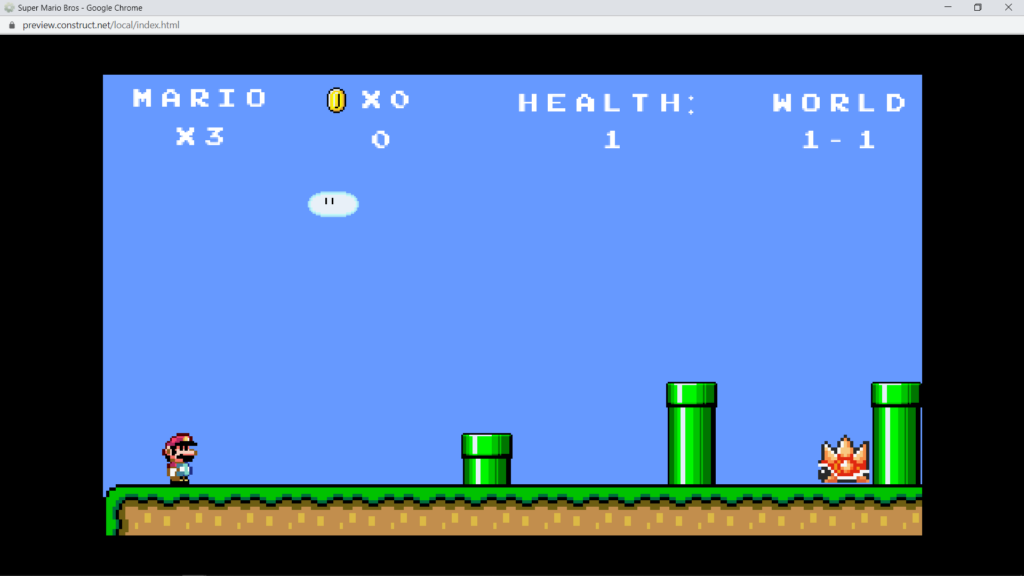
And the cPlayer Disappears
Thank you all for reading this blog post check out my YT channel Link:https://www.youtube.com/channel/UCrlNUqQVBxLIbdltHQBdcYg?view_as=subscriber
Once again Special thanks to Raymond Roque and Gamegen for their help with this project and check out Ray on itch.io where he makes awesome games also if you want to have a headstart click this link and down load this project that way you have less code to add. https://drive.google.com/file/d/0B4T03AITeoiuWUF4MTROOU1mS2c/view
I have discovered great blog posts right here.
I love the method you explain it. Wonderful!