This is going to likely be a multi-part series due to the fact that I not only will be recommending which parts of a pc to buy or if you should buy one at all. But I will also be explaining how to build a pc which is a lengthy process. So on that note let’s get right into it.
The main part of todays post is going to be about whether or not you should get a pc and what are all the components that you will need to make one. The main factors that contribute to whther or not you should get a pc are: Can you afford a pc or does a laptop make more sense, do you need to be able to move around with your computer, and do you want it to be upgradeable.
If you cannot afford a pc then you can either go for a budget pc and upgrade or a budget laptop until you can afford one. If you need to be able to move around I would recommend a laptop, and if you prefer upgradeable options then pc’s are better however there are upgradeable laptops. I personally am going to get a laptop that I will use through highschool and I will replace some componenets like the SSD before college.
Once you think about these things you can finally get to buying the pieces for a pc or researching which laptop works for you. If you are looking for laptops I’ll make a seperate post for that in a couple of days so stay tuned. For now lets go over the pieces for a pc.
First off you need a case to house your pc, next you need a motherboard, RAM (Random Access Memory), CPU (Central Processing Unit), GPU (Graphics Processing Unit), Power supply, Fans/cooling unit, and finally a monitor.
This may seem very complicated but it isn’t especially with a guide to follow. There are also a couple of small things that you may need such as cable managers and thermal paste but these aren’t very big pieces so I didnt mention them.
I’m now going to go into more detail about every piece of the computer starting with a case. Aside from the purpose of being the exterior of your PC your case allows necessary airflow to componenets like the CPU and GPU which overheat easily. So you need to make sure to get a high quality one to ensure that your pc lasts. A very common case brand is NZXT howver I prefer their coolers and fans. For cases I would recommend corsair as their cases are sleek but a bit more pricey however if youa re on a budget NZXT is the way to go.

Now obviously we need something to connect all of our componenets together which is where our motherboard comes in. There are quite a few brands that sell motherboards but the one that I would have to recommend would be ASUS they have a variety of motherboards for people on a budget and those without one. They are also a very reputable brand that have lots of good products.

The next componenet on this list is extremely important for PC function and that is RAM. The 2 main brands that I would recommend for ram would be Corsair and HyperX once again these are very well known and reputable brands and their products are high quality which makes them the best options for a PC.

Of course we need a processor for any computer and there are only 2 brands that are commonly used which are Intel and Ryzen. Ryzen is considerably more affordable and has slightly worse performance & Intel is considerably more expensive and has better performance. Though if all you care about is gaming then Ryzen makes more sense as it isnt very CPU intensive. But for general use Intel CPU’s are better.

There is only one good brand of GPU which is NVIDIA and their multiple series of graphics cards.

However there are quite a few options in terms of power supply. I would recommend companies like Corsair and EV3A as they have many high quality power supplies.

The main companies I would recommend for cooling and fans would be Corsair, NZXT, and ASUS. Corsair is the most affordable followed by NZXT and ASUS. These are all good options.

There are also quite a few options for monitors the main brand that I would recommend would be ASUS as they have high-quality monitors at a reasonable price.
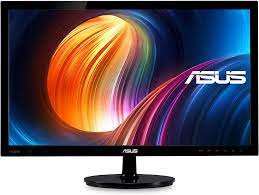
That’s it for today’s post stay tuned for another one tomorrow!